Blend-Point Editor : Control-buttons
Whether it is possible to control a motion-value is a function of the:
A.Motion-Law
B.Motion-Derivative
C.State of the Control-Buttons
Therefore, it is important to understand how to use the Control-Buttons in the Blend-Point Editor [and the Segment-Editor] for each motion-derivative and motion-law.
CONTROL-BUTTONS DEFINITIONS
Each motion-derivative (P V A J) has three Control-Buttons.
The possible state of each Control-Button are defined below.
Button |
Definition: |
|---|---|
|
Do control End (motion-derivative) : It is possible AND a motion value is specified |
|
Do not control End (motion-derivative) : It is possible, but a motion-value is NOT specified |
|
Cannot control End (motion-derivative) : It is NOT possible to specify a motion-value. |
|
Do Not Blend : Motion-Value at the Start of the Selected-Segment is not forced to equal motion-value at the End of the Previous-Segment |
|
Do Blend : Motion-Value at the Start of the Selected-Segment is forced to equal motion-value at the End of the Previous |
|
Do control Start (motion-derivative) : It is possible AND a motion value is specified |
|
Do not control Start (motion-derivative) : It is possible, but a motion-value is NOT specified |
|
Cannot control Start (motion-derivative) : It is NOT possible to specify a motion-value. |
Control-Button: Patterns: 1- 8
Each Control-Button has different states. Thus, we can combine the different states in different ways.
The three Control-Buttons have eight possible patterns. These are:
Pattern 1
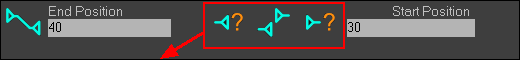
|
||
▼ ▼ ▼ |
▼ ▼ |
▶ Start of Selected-Segment : Possible BUT NOT given a value |
▶ |
End of the Previous-Segment ≠ Start of the Selected-Segment |
|
▶ |
End of Previous-Segment : Possible BUT NOT given a value |
|
Pattern 2

|
||
▼ ▼ ▼ |
▼ ▼ |
▶ Start of Selected-Segment : Possible BUT NOT given a value |
▶ |
End of the Previous-Segment ≠ Start of the Selected-Segment |
|
▶ |
End of Previous-Segment : Possible AND given a value |
|
Pattern 3
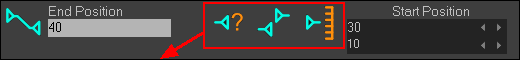
|
||
▼ ▼ ▼ |
▼ ▼ |
▶ Start of Selected-Segment : Possible AND given a value |
▶ |
End of the Previous-Segment ≠ Start of the Selected-Segment |
|
▶ |
End of Previous-Segment : Possible BUT NOT given a value |
|
Pattern 4

|
||
▼ ▼ ▼ |
▼ ▼ |
▶ Start of Selected-Segment : Possible AND given a value |
▶ |
End of the Previous-Segment ≠ Start of the Selected-Segment |
|
▶ |
End of Previous-Segment : Possible AND given a value |
|
Pattern 5
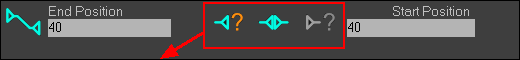
|
||
▼ ▼ ▼ |
▼ ▼ |
▶ Start of Selected-Segment : NOT possible to give a value [Motion-Law] |
▶ |
End of the Previous-Segment = Start of the Selected-Segment |
|
▶ |
End of Previous-Segment : Possible BUT NOT given a value |
|
Pattern 6

|
||
▼ ▼ ▼ |
▼ ▼ |
▶ Start of Selected-Segment : NOT possible to specify a value |
▶ |
End of the Previous-Segment = Start of the Selected-Segment |
|
▶ |
End of Previous-Segment : Possible AND given a value |
|
Pattern 7
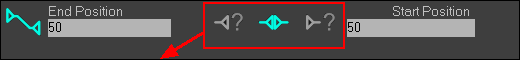
|
||
▼ ▼ ▼ |
▼ ▼ |
▶ Start of Selected-Segment : NOT possible to specify a value |
▶ |
End of the Previous-Segment = Start of the Selected-Segment |
|
▶ |
End of Previous-Segment : NOT possible to specify a value |
|
Pattern 8
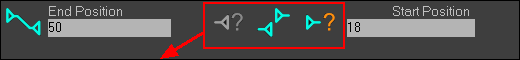
|
||
▼ ▼ ▼ |
▼ ▼ |
▶ Start of Selected-Segment : Possible BUT NOT given a value |
▶ |
End of the Previous-Segment ≠ Start of the Selected-Segment |
|
▶ |
End of Previous-Segment : NOT possible to specify a value |
|