More about Pulley Elements
You must select four related elements to do Add Pulley.
The Pulley element is a Driving-Pulley or a Driven-Pulley.
Driving-Pulley
•We add for you a Driving-Pulley to a rotating-Part that is kinematically-defined before you do Add Pulley. •The motion of a Driving-Pulley controls the motion of a Motion-Point along the sketch-path of a Belt. •You can add a minimum of zero, and a maximum of one(1) Driving-Pulleys to each Belt. |
Driven-Pulley
•We add for you a Driven-Pulley to a rotating-Part that is not kinematically-defined before you do Add Pulley. •The motion of a Motion-Point along the sketch-path of a Belt controls the motion of a Driven-Pulley. •You can add a Driven-Pulley at all of the Arcs along the sketch-path of a Belt - unless there is also a Driving-Pulley. |
Kinematics Tree and the Pulley-Rocker
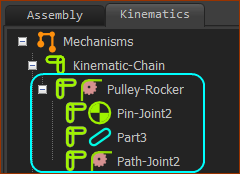 |
Kinematics of a Driven-Pulley The kinematic-chain is: Pulley-Rocker •Pin-Joint •Part •Path-Joint |