Download and Install License Updates
Do you have the latest installation?
Each time MechDesigner starts, it compares your version with the latest available version.
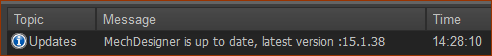
Feedback Area: Installed and latest versions are the same:
Please read the message in the Feedback-Area to see if you have the latest version.
You can also see your installed version in Help menu > About
To Download the latest release:
1.Log in to your PSMotion account at: ![]() https://www.psmotion.com/user
https://www.psmotion.com/user
If you are on Annual Support, you are taken immediately to the Download page.
The button to download MechDesigner also has the latest release.
E.g.:
We list for you new tools and bug-fixes.
2.Click the button to download the ZIP file.
To Install
1.Extract the executable EXE from the ZIP file.
2.Do the installation in the normal way.
MechDesigner and CopyMinder will find your existing Product-Key automatically. You can run the update immediately.