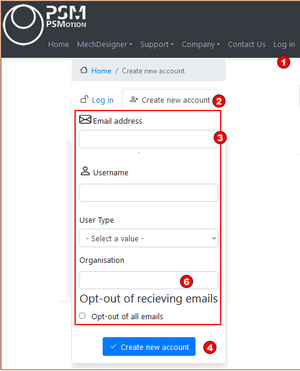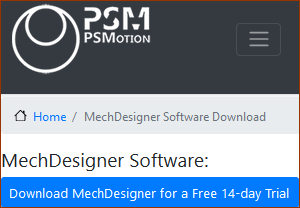Register / Create an Account
To Register / Create an account: 1.Click Log in 2.Click Create new account In the new web-form: 3. 4. You will receive an email with further instructions. The email is often in your JUNK folder. 5.Click the Link in the email. Note: Remember your Username - as you need it to log in to your account later. |
|
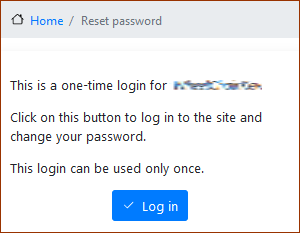 ONe Time Log in / Reset Password |
A web-page opens It is the Reset Password page on our web-site. It is a one-time log in 6.Click the button
|
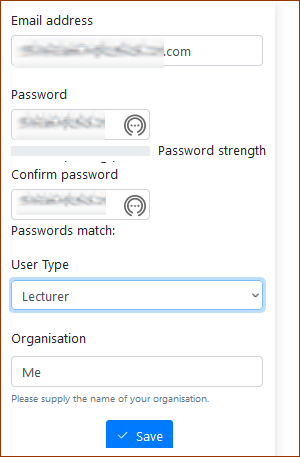 Confirm your details. |
7.Confirm your email 8.Enter and Confirm a Password 9.Confirm your User-Type (use Independent if you work for a Company), and Organization 10.Opt in or Opt out of the other options 11.Click the button |
|
You are taken to the Download MechDesigner web-page To continue, see •Standalone Installation •Floating/Network License Installation
|