Difference between a Motion-Part and a Motion-Point
A Motion-Part and a Motion-Point are similar elements.
Motion-Path FB & Motion-Point
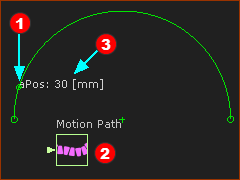 Motion-Path FB and Motion-Point |
Function-Block menu > Motion-Path FB:
The Motion-Point is at the start-Point of the sketch-element that you select. We constrain the Motion-Point to the sketch-elements in the sketch-path The Motion-Path FB controls the motion of the Motion-Point along the sketch-path. Note: you can edit a parameter in the Motion-Point dialog to offset the starting position of the Motion-Point along the sketch-path - e.g 30 mm |
|
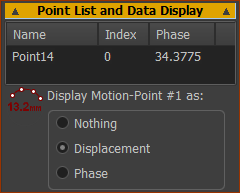 Motion-Path> Point-List & Data Display |
To see the dimension
|
Motion-Dimension FB & Motion-Parts
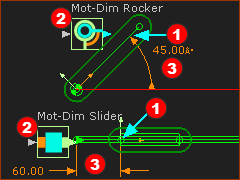 Motion-Dimension Rocker and Slider |
Function-Blocks menu > Add Motion-Dimension FB
A Motion-Dimension FB controls the position of a sketch-element in a Part relative to a position of a sketch-element in a different Part - The sketch-elements are Lines when you select a Pin-Joint - to give a Rocker. The sketch-elements are Points when you select a Slide-Joint - to give a Slider. When we control the Angular displacement of a Part we call it a Rocker. When we control the Linear displacement of a Part we call it a Slider. |
Why use a Blend-Curve?
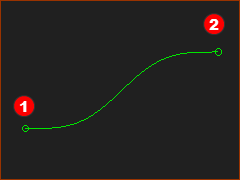 |
A Blend-Curve is a sketch-element. Use the Blend-Curve dialog to control (at its start-Point •Angle •Curvature •Rate-of-Change of Curvature •Velocity-Scaling - a normalization parameter that controls the overall length and shape of the Blend-Curve. The advantages of a Blend-Curve over Lines and Arcs, are its smoothness and how it blends with other sketch-elements at its start-point and end-Point. |
|
Questions:
|
||