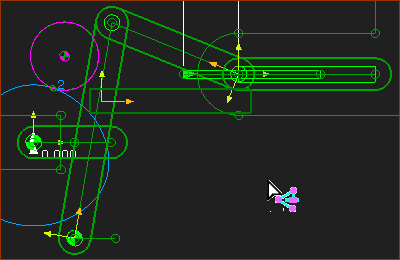Why use Design-Sets?
One of your design objective is: Improve the pressure-angle between a Cam-Profile and Follower-Roller.
Note: you can add many different for different design objectives.
If you DO NOT use a , you must:
1.Edit a Part, edit a dimension, close the Part-Editor.
2.Review the design objective. Has it improved?
3.Edit a , edit a parameter, close the dialog...
4.Review the design objective. Has it improved?
Repeat 1 to 4 again, and again, make a coffee, and again, ... .
|
If you DO use a , you can:
1.Add to a Design-Set those dimensions and parameters that you believe can improve or influence the design objective.
2.Use the Design-Set to edit the dimensions and parameters
3.Watch the design objective change (e.g. in a Graph FB) at the same time as you edit the dimensions and parameters |
The Power of a Design-Set:
1.The effect on a design objective as you edit dimensions and parameters is immediate.
2.The sensitivity of the design objective to each dimension and parameter is much easier to understand.
3.It is permanent, and transferable.
•If you rename each Dimension and each Design-Set, it is even easier for you, and a colleague to edit the model in the future.
•If you exclude the dimensions you should not edit, then mistakes can be avoided in the future.
•Alternatively, you can add to a Design-Set those dimension and parameters you should not edit and rename the Design-Set to “Do not Edit”. |
|
The Design Objective
|
|
Open the model from Tutorial 6A.1
Save the model as 7-A
What are the Design Objectives?
The design objectives are to make sure the:
1.Pressure Angle is less than ±30º
2.Radius of the cam is less than 100, but greater than 50
3.Minimum and Maximum position of the Cam-Shaft is inside certain limits. |