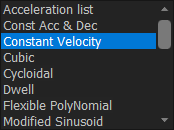Constant-Velocity
This tutorial is how to use the Segment-Editor to:
1.Change the motion-law of one Flexible-Polynomial motion-law to a Constant-Velocity
2.Start the Blend-Point Editor
3.Edit the Constant Velocity value.
Video
Motion Tutorial 3: Edit Constant-Velocity Motion Law
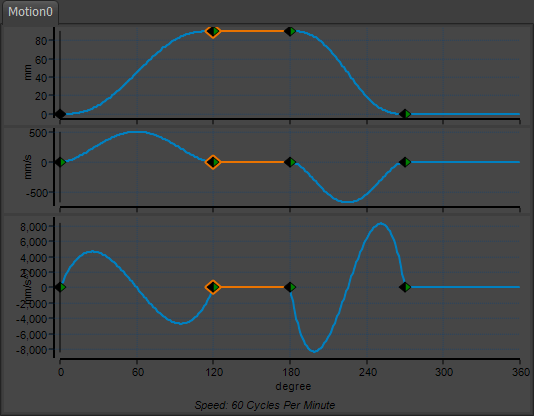 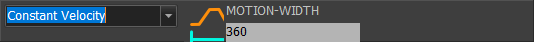 |
|
|
In this case, we want to make the Segment 2 a Constant Velocity segment. 1.Click the graph area below Segment 2 2.Click the Motion-Law Selector to make the segment a 'Constant-Velocity' segment. 3.Click a different segment, to take the 'focus' from the Motion-Law Selector. |
 Blend-Point Editor button |
1.Click Open Blend-Point Editor icon in the Segment & Blend-Point-Editor toolbar - see left Now, we can edit the motion-values of the Selected-Segment. Use the Blend-Point Editor to edit the Y-AXIS Values |
|
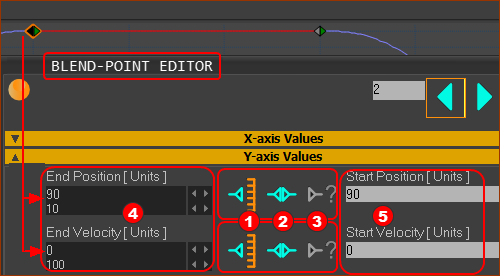 |
||
2.Velocity Motion-Values (see image above) End Velocity (of Previous-Segment) = 0 (mm/s) Match START-VELOCITY (of Selected-Segment) Read-Only = 0 (mm/s) The Segment is identical to a DWELL motion-law, because the Velocity is zero. |
||
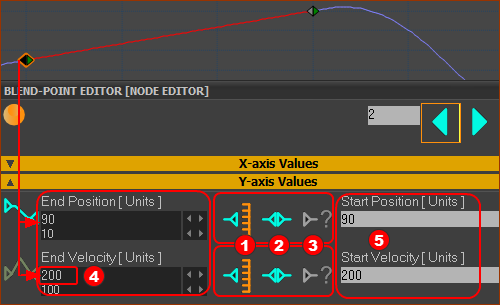 |
||
3.Edit the End-Velocity (see image above). End Velocity (of Previous-Segment) = 200 (mm/s) Match START-VELOCITY (of Selected-Segment) Read-Only = 200 (mm/s) Because, Match |
||