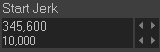Where is the Spin-Box tool?
Frequently, in the Segment Editor and the Blend-Point Editor, it is convenient to edit the motion parameters with the Spin-Box tool.
However, the Spin-Box tool may not show at the right-side of one or more of the Position, Velocity, Acceleration, and Jerk motion parameter boxes.
To show or hide the Spin-Box tool
|
If the Spin-Box tool is not to the right-side of a motion-parameter: 1.Double-Click with your mouse-pointer in the data-box. |
Again ... |
The first time you double-click, the Spin-Box may NOT show. You may need to double-click two times! 2.Double-Click again with your mouse-pointer in the data-box. |
|
Now the Spin-Box should show. |