What is Motion Design
There are many disciplines that use the term Motion Design: E.g. Graphic Design and Animation, Dance Choreography.
However, in MotionDesigner, you usually design motions for machine elements. In machinery, all machine elements have mass and inertia. As such, the forces that develop between machine elements as a result of their motions are also important. Parts with inertia must be moved carefully, especially as speeds are increased. If motions are not designed carefully, machine elements vibrate needlessly.
MotionDesigner
MotionDesigner provides all of the tools to design motions for high-speed, multi-axis machines, such as those found in the packaging, assembly, and textile industries.
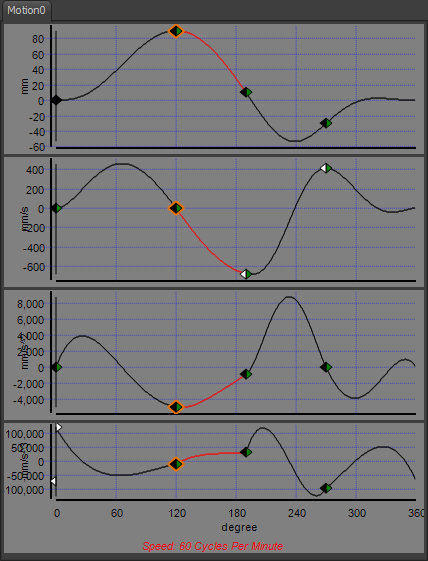 |
What is Motion Design? 1.A motion is a sequence of positions for a machine element - or a Rocker or Slider in MechDesigner. 2.A motion-design satisfies a number of position, velocity, acceleration, and/or jerk specifications for the angle or distance between two parts throughout a machine cycle. 3.When the number of motion specification become extensive or complex, it is difficult to find one mathematical function that can satisfy the motion specification throughout a machine cycle. 4.Therefore, it is convenient to split a motion into segments. Segments are joined end-to-end (concatenated, to give the technical term). The number of segments in the machine-cycle is dependent on the number of different motion requirements in the machine-cycle. 5.The process of splitting into segments is called segmentation. The image above shows a motion split into 4 segments. 6.Each segment may have a different mathematical function, which is its motion-law. Select the motion-law that can satisfy the motion specification during its segment period. 7.A Motion-Law may have different parameters that you can edit to satisfy different motion specification. 8.A Blend-Point is at the instant when one segment ends and another starts. 9.There are two editors in MotionDesigner |