EXAMPLE: Edit parameters in the Machine-Settings dialog
The Machine-Settings is not an element, but the Machine-Settings dialog has parameters we can edit.
To open the Machine-Settings dialog:
1.Click the Edit toolbar > Expand / Collapse icon (or MD17: Edit menu > Machine-Settings ) 2.Click Machine-Settings icon  |
The Machine-Settings dialog is open.
The Machine-Settings dialog > Cycling Parameters
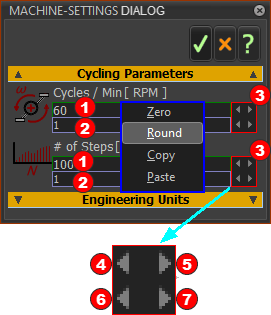 Spin-Box tool |
Click the Cycling Parameters separator to show two parameters: Cycles/Min and # of Steps (#=Number). Parameter Box There are three areas in each parameter box:
|
How to edit a Parameter-Value
There are a number of methods to edit the value of a Parameter.
To show or hide the Spin-Box tool.If you are in the habit of double-clicking a data-box to edit it - as may be standard for other software - you will actually toggle the display of the Spin-Box tool. You will hide, or alternatively show, the Spin-Box tool each time you double-click the data-box.
How to use the Spin-Box tool
|
|||||||||
1.Right-click with your mouse-pointer on the Parameter-value 2.In the shortcut menu, click: |
|
 Shortcut menu |
Zero: to change the parameter-value to zero (0), or a minimum value if it cannot be zero (0). |
Round: to change the parameter-value to equal the nearest value that is exactly divisible by the Spin-Increment. |
|
Copy: to copy the parameter-value to your clipboard. |
|
Paste: to paste the value from your clipboard to the parameter-value. |
|
Note: CTRL+C and CTRL+X do not work. |
|
Example: the Cycles / Min = 111.3 Spin Increment = 1: if you click Round in the shortcut-menu, Cycles / Min changes from 111.3 to 111.0. Spin Increment = 10: if you click Round in the shortcut-menu, Cycles / Min changes from 111.3 to 110. Spin Increment = 100: if you click Round in the shortcut-menu, Cycles / Min changes from 111.3 to 100. |
|
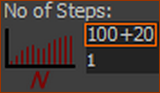 |
Example: Edit No of Steps 1.Click in the parameter-box, so that the cursor is immediately after the parameter-value (100) 2.Enter with your keyboard +20 to give: 100+20 3.Press the Enter key on your keyboard to update the value to 120 |
|
Symbolic parameters for an Equation: •Simple Arithmetic: +, –, *, / •^ (power), Sqrt() •Trigonometric (Angles are Radians): pi, Sin(), Cos(), Tan(), Sinh(), Cosh(), Tansh(), ArcSin(), ArcCos(), ArcTan2( ; ) |
||



