Memo 
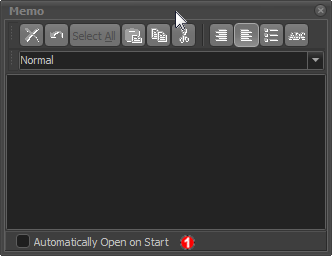
Use the Memo-pad to add notes about the model. •Right-click a Mechanism name-tab, and select Open Memo. •Each Mechanism-Editor tab has its own Memo dialog. •Clear the Automatically Open on Start •Click the Close Application cross at the top right of the dialog to close the memo. |