Why can I not select the Part-Outline?
With some graphic-cards, it is difficult to select the Part-Outline.
First Check:
•Do you have a Selection-Filter selected? See Filters menu > Selection-Filters
•Are you using an Intel graphics-card? - See Help menu > About > Graphics tab > Graphics-Card Supplier
Your laptop may have two graphics-cards. If this is the case, force your laptop to use the graphics-card that is NOT the Intel (e.g. nVidia) when you start MechDesigner.
Alternative Methods
If the “First Checks” are not helpful, then there are three other Methods to select a Part-Outline, or Part.
Method 1: |
|
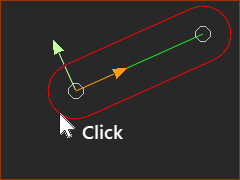 METHOD 1: Select near start-Point. |
The Arc (oval end) near the Part's start-Point method << see image to the left 1.Move your pointer above the arc of the Part-Outline 2.Double-Click your mouse Or: 1.Find the Part in the Assembly-Tree 2.Click your mouse The Part should be in the Selection-Window 3.Right-Click the Part 4.Click Edit element in the shortcut menu |
Method 2: |
|
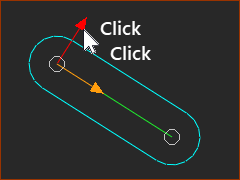 METHOD 2: Double-click the Y-axis |
The Y-axis method. 1.Double-click the Y-axis to edit a Part, Note: You can also exit the Part-Editor if you double-click the Y-axis when using the Part-Editor. |
Method 3: |
|
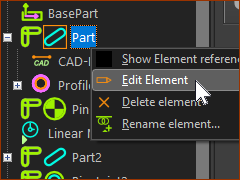 METHOD 3: Select in the Assembly-Tree |
The Assembly-Tree method. In the Assembly-Tree: 1.Right-Click the Part 2.Select Edit element in the shortcut menu
|