Edit > Command-History
Use the Command-History dialog to undo or to redo more than one command at a time.
To open the Command-History dialog:
|
1.Click Edit toolbar > Command History |
or 1.Click Edit menu > Command History |
|
The Command-History dialog is now open.
See also:
Command-History dialog
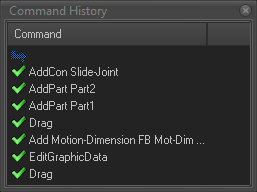 Command-History dialog |
The most recent command is at the top of the list. To Undo commands: 1.Select a command in the list
|
|
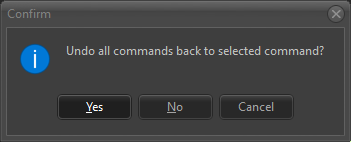 |
2.Click YES to confirm you want to undo the commands. Wait until we undo the commands. |
|
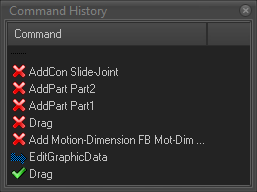 Command History dialog |
To Redo commands: 1.Select a command in the list of undone commands Wait until we redo the commands. Warning: If you do a new command before you Redo command, the new command will be at the top of the list. Then, you cannot redo the original commands. |
|