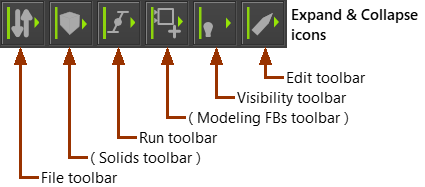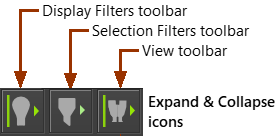NEW in MD17 - Quick Access Tools
NEW in MD17 - Quick Access Tools
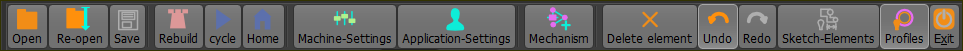
NEW (MD17) Quick Access menu for frequently-used commands
NEW (MD17+): The Quick Access toolbar always shows above the menu bar.
Open, Reopen, Save,
 Menu bar and/or Toolbars
Menu bar and/or Toolbars
New options in MD17+:
You can choose to show :
•Menu bar only (MD17 style) - with each command given an icon and short hint in a pseudo ribbon
OR
•Toolbars only (MD16 style) - an icon for each command in a toolbar that you can expand and collapse
OR
•Menu bar (MD17 style) AND Toolbars (MD16 style)
See Application-Settings > Accessibility tab
 Menu bar
Menu bar
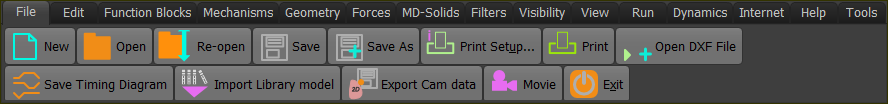
Menu bar and File commands
If you show the menu bar,
•the commands in File, Edit, Filters, View, Internet, and Help are common to most CAD applications.
•the commands in Function-Blocks, Mechanisms, Geometry, Forces, MD-Solids, Visibility, Run, Dynamics are those that you use to build and cycle your MechDesigner model.
•the menus that are available to you are a function of the editor-type.
General toolbars
If you show toolbars:
•the General toolbars are directly above and below the graphics-area.
•the toolbars are collapsed when you start MechDesigner.