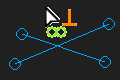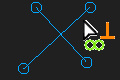Add Perpendicular
There is one type of Perpendicular constraint.
|
Line and Line (Perpendicular)
|
Delete Perpendicular
We do no show constraints in the graphics-area. You must find the constraint you want to delete. 1.SHIFT + Click a Line or Point in the graphics area If the sketch-element has a Perpendicular constraint, it shows in the Selection-Window 2.Right-click the Perpendicular constraint in the Selection-Window 3.Click Delete element in the shortcut menu |