 Memo Interface
Memo Interface
The Memo is a Windows-style NotePad® interface that opens automatically when you start MechDesigner.
The Model-Editor and each Mechanism-Editor can have its own Memo. We save the Memos for you with the model file.
To open the Memo Interface at another time:
1.Right-click the Model name-tab or any Mechanism name-tab 2.Click Open Memo in the shortcut menu. |
If you do not want the Memo to open automatically:
1.Clear the Automatically Open on Start check-box, at the bottom of the interface 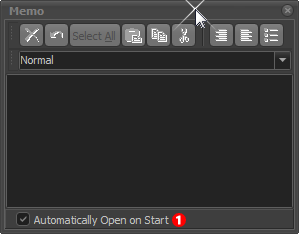 Memo dialog |