Internet
The Internet menu (no toolbar) provides some ways to download help, email us, and download example models. You need an internet connection.
PSMotion Home Page
A link to: psmotion dot com in your web-browser |
Send Mail
Report Bug / Feature Request Please send all Bugs and Feature Requests to support at psmotion dot com General Mail Send emails to sales at psmotion dot com |
Download Example Models
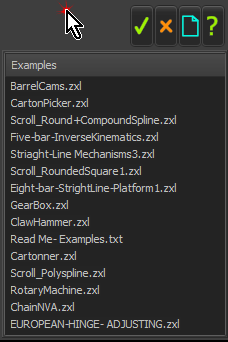 |
|
MechDesigner YouTube
|
Click to open the MechDesigner YouTube® channel. |