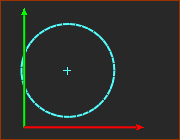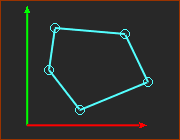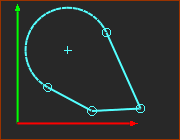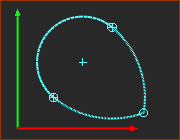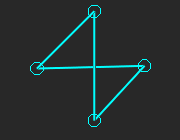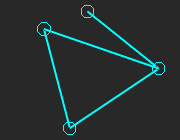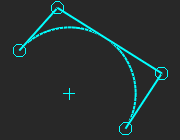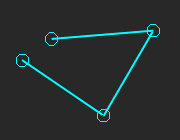Sketch-Loops
Key Terminology
Term : |
Definition |
Sketch-Path : |
an open or closed chain of sketch-elements that you join end to end with merged-points. |
Sketch-Loop : |
a closed chain of sketch-elements that you join end to end with merged-points. |
Merged-Points : |
a Point* - usually the start-Point and/or end-Point of from two sketch-elements that you merge to one Point. |
Branch-Point : |
three, or more, Points that you merge to one Point. |
Figure of Eight : |
sketch-elements, in one chain of sketch-elements, cross over each other. |
Zero-Thickness : |
sketch-elements, in one chain of sketch-elements, touch each other - typically with a Tangent Constraint. |
* start-Point or end-Point of a sketch-element |
|
Objectives:
To review example sketch-loops. To review examples that are not sketch-loops. Note: You do not need to add Constraints to construct a sketch-loop, but it is generally good practice. |
Examples of Sketch-Loops
In the examples below, where you see one Point* at the ends of two sketch-elements, you should assume that the Points* are merged and not coincident. * start-Point and/or end-Point. |
|
|
1: A Circle The simplest sketch-loop. There one Circle Frequently used for a Follower-Roller. See Also: Follower Shapes |
|
2: Lines General polygon. There are five Lines and five Points. If you add five Lines, but do not Merge-Points, there is a total of 10 Points. |
|
3: Lines and Arcs General shape. As above, but there are 3 Lines and 1 Arc. |
|
4: Arcs General shape. As above, but there are three Arcs. |
Examples that are NOT Sketch-Loops
|
1: Figure-of-Eight Sketch-elements in one chain of sketch-elements cross each other. This is NOT a sketch-loop. It is a closed sketch-path. |
|
2: Branch Point Three Points merge at one Point*. This is NOT a sketch-loop. |
|
3: Zero-Thickness A sketch-element in one chain of sketch-elements touches a different sketch-element - typically with a Tangent Constraint. This is NOT a sketch-loop. |
|
4: Sketch-Path The sketch-elements do not all join end to end.
|
Tutorial 4: Add Sketch-Loops
|