Reasons the Base-Part does not show correctly.
Why is the Base-Part not “Green”?
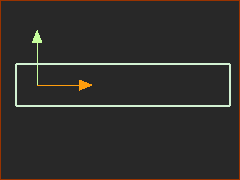 The Base-Part is not Green! |
If the Base-Part is a not “Green,” it is possible that Force-Vectors: Display is enabled.
1.Click to disable Force Vectors: Display Result
The Base-Part should be Green. |
Why is half of the Base-Part hidden by a Plane?
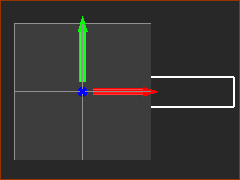 Base-Part partial hidden by a Plane. |
If the Base-Part is partly hidden by a Plane, then:
When you enable Show Solids in Mechanism, we also show Planes. To hide Planes, do:
AND / OR
|
Why is the Base-Part not Green?
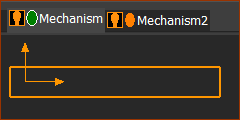 The Base-Part is not green. 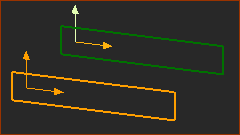 The Part-Outline of the Base-Part is in a different Mechansim-Editor. |
You can see Kinematic and sketch-elements of other Mechanism-Editors when these are enabled:
Click to disable. AND Enable Mechanism name-tab light-bulb in the other Mechanism-Editor (Right-click Mechanism name-tab) |