To Rename a Motion
The default motion names are not very helpful, and do not remind you in which mechanism it is used.
To rename a motion. 1.Right-click with your mouse-pointer in the motion graph-area or its Motion name-tab 2.Click Rename in the shortcut menu 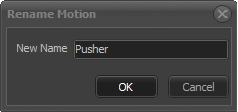 Motion: Rename dialog 3.Enter a new name in the Rename dialog 4.Click the or 1.Do Edit toolbar > Active Motion-Settings > Motion tab > Motion Name > Motion name |