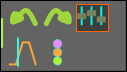Active Motion Settings
|
Edit toolbar > Active Motion Settings Each motion has settings. |
|
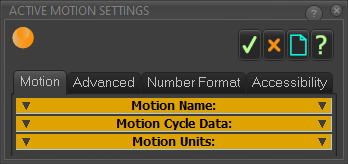 Active Motion Settings dialog |
There are four tabs: •Motion •Advanced •Number-Format •Accessibility
|
|
Note: The settings become the default settings when you exit MechDesigner. |
||
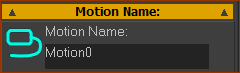 Motion name-tab (read-write) |
Motion Name Motion Name (read-write) (default = Motion0, Motion1, ... ) Enter a new Motion Name with your keyboard. Press the ENTER key on your keyboard. The new Motion-Name is now the Motion name-tab. |
||||||||
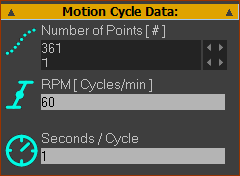 |
Motion Cycle Data Number-of-POINTS (read-write) ( default = 360) The number-of-points in the active motion graph. If Number-of-Points = 361 , there is a Motion-Point at each machine-degree, as defined by the MMA. RPM [ Cycles/Min ] (read-only) RPM : Machine cycles per minute. See: MechDesigner > Edit menu > Machine Settings > Cycling Parameters > Cycles/Min Seconds / Cycle ( read-only ) Seconds / Cycle = 60 / (Cycles/Min) |
||||||||
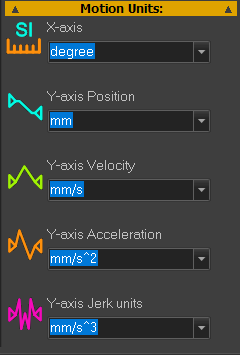 |
Motion Units X–axis Units: ( default = degrees ) Units available: counts: seconds, milliseconds, cycles, degrees, radians. Y–axis Units: ( default = degrees or mm ) Units available: mm, cm, m, inch, degree, radian, cycle, count. Each motion-derivative can have different Linear or Angular units.
Note: Change from Angular to Linear Units, or vice versa: If you change from Angular Units to Linear Units, then The motion does not have a different physical “size” when you select different Y-axis units. E.g. 90 mm becomes 0.090 m, or 3.543 inches. |
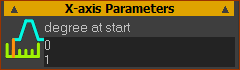 |
X-axis Parameters [UNITS] at Start ( default = 0 ) Edit Unit data-type in Motion tab > Motion Units |
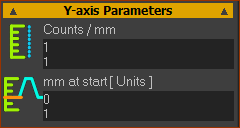 |
Y-axis Parameters Counts / Degree ( default =1 ) Edit Unit data-type in Motion tab > Motion Units Counts at Start ( default = 0 ) Edit Unit data-type in Motion tab > Motion Units |
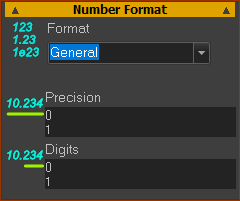 |
Number Format Format ( default : General ) See Number Format
Precision (default = 6 ) See Precision Digits (default = 3 ) See Digits |
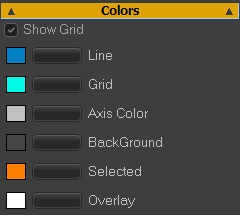 |
Colors ☑Show Grid : Enable to show the horizontal and vertical grid lines in the graph-plot area. Colors : edit with Windows Color Picker® : •Line: of all segments, but not the Selected-Segment •Grid: the vertical and horizontal Grid-Lines •Axis Color : X and Y-axis text •Background: the graph area •Selected: the Selected-Segment (typically Red) •Overlay: see Overlay-Trace |
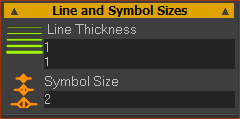 |
Line and Symbol Sizes Line Thickness (default = 1 ; Maximum = 8 ) The plot thickness, in pixels, of the motion segments Symbol Size (default = 2 ; Maximum = 8 ) The scale/size of the Blend-Point symbols |