What is a Part-Outline?
The Part-Outline is the symbol for a Part. You can not edit the shape of Part-Outlines. You select Part-Outlines: •to edit a Part with the Part-Editor •to add a more complex element, e.g. a Pulley. |
|
An added Part: |
|
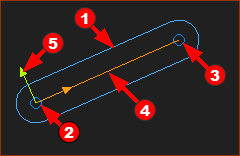 Added Part: Part-Outline, and elements |
|
|
|
The Base-Part: |
|
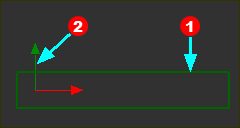 Base-Part - Part Outline |
|
|
Colors of Part-Outlines
You can edit the colors of Part-Outlines for those Parts that are kinematically-defined and not kinematically-defined. In the Application Settings dialog, we use these terms: •“Part Solved” for a Part that is kinematically-defined •“Part Not Solved” for a Part that is not kinematically-defined When you display Forces, we automatically change the colors of all Part-Outlines to have different colors. |
|
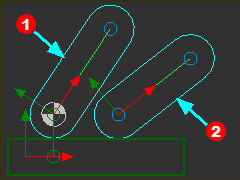 Free (1) / Completely-Free(3) |
Blue Part-Outlines - or approximately Blue. The Part is NOT kinematically-defined. Blue Parts are: •Completely-Free •Free •Part Not Solved |
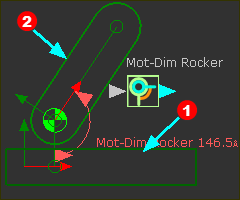 2 Parts kinematically-defined |
Green Part-Outlines - or approximately Green The Part is kinematically-defined. Other names for Green Parts are: •kinematically-defined •Part Solved Note: The Base-Part is always kinematically-defined and. therefore, Green. |
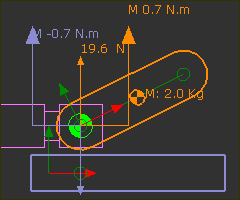 Part-Outlines : Forces Vectors |
Multi-colored Part-Outlines Each Part has a random color when, in the Forces Toolbar, you: and The color of the Part-Outline is the same as the color of the Force-Vector that acts-on the Part. |