Delete Dependent Elements
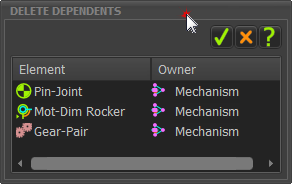 Warning for Delete Dependents |
Many elements depend on (need) other elements The Delete Dependents dialog is a warning to you that, if you want to delete an element, you will also delete one or more other elements. You can: •Delete element and Dependents - click the OR •Cancel Delete - click the For example: When you add a Pin-Joint, you select two Points in two different Parts. If you want to delete a Point that is a child to the Pin-Joint, we warn you that you will also delete the Pin-Joint. |