Select Elements
If, when you click elements to do a command, there is ambiguity as to which Element(s) to select for the command, the Select Elements dialog opens automatically.
It shows a list of all of the elements that you selected, from which you must select the element you want to complete the command.
You must CTRL + Click all of the elements you need to do the command.
Select-Elements dialog
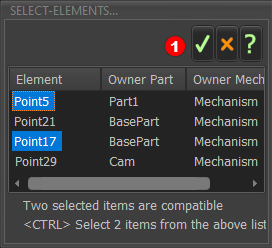 Select-Elements dialog |
|
In the Select-Elements dialog:
|