CAD-Line > DXF tab > DXF Layers
DXF-Drawings frequently use Layers for different drawing information.
Use the DXF Layers dialog to show or hide each Layer in a DXF-Drawing.
To open the DXF Layers dialog:
1.Click the Edit Layers button in the CAD-Line dialog > DXF tab
DXF Layers dialog
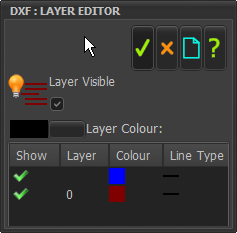 |
To Show or Hide a Layer: 1.Click a 2.Click the Layer Visible (or Layer Hidden) check-box To change the color of a Layer: This option does not work! See Solid Color in the DXF tab |