Edit the Design-Set
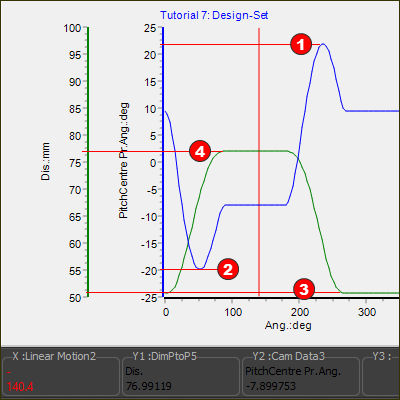 |
|
Edit the Design-Set Note: Each time you open the Design-Set dialog, the list of the Element-Rows may chain order.
I used these values in the Design-Set Cam-X = 107 ; Cam-Y = -10 , Roller-X =-86 ; Roller-Y = 26 Save your model - CTRL+S |