Help > About dialog
There are four tabs:
 MD XXX V-R-B tab
MD XXX V-R-B tab
|
||||||||||
|
||||||||||
 Graphics tab
Graphics tab
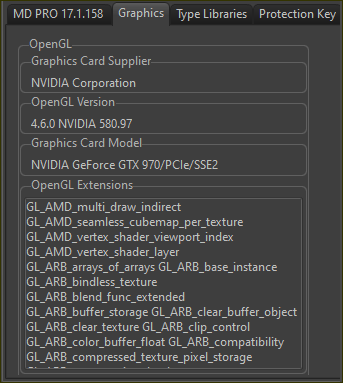 |
||||||||
|
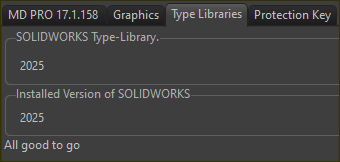 |
||||
|
 Protection Key
Protection Key
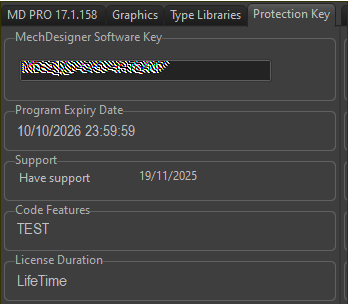 |
||||||||||
|
|
<< Click to Display Table of Contents >> Navigation: MechDesigner Reference & User Interface > 1: Menu bar and General Toolbars > Help > Help > About |
There are four tabs:
|
||||||||||
|
||||||||||
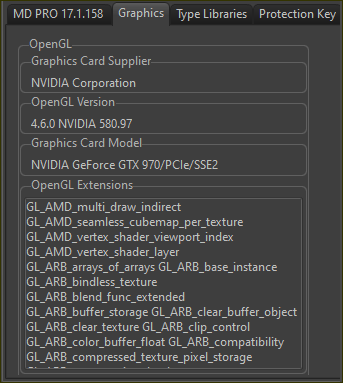 |
||||||||
|
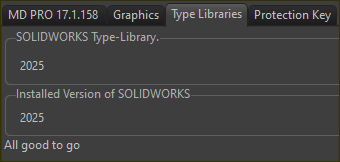 |
||||
|
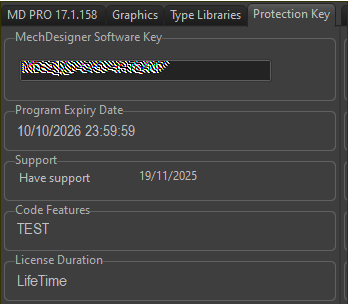 |
||||||||||
|