How do I know I am using the Part-Editor and not the Mechanism-Editor?
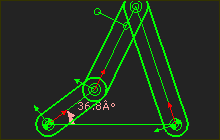 Part in Mechanism-Editor |
Mechanism-Editor: •The Mechanism tab should indicate the Mechanism-Editor is active. •There is more than one Part - usually. •There is a Part-Outline around each Part. •The XY-axes, at the start-Point of each Part, are relatively small. |
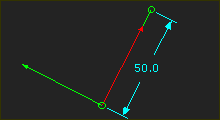 Part in Part-Editor |
Part-Editor: •The Mechanism tab changes to a Part-Outline when you start the Part-Editor. •You cannot see the Part-Outline. •The XY-axes are relatively large. •There is a Dimension for the length of the CAD-Line of a Part that you have added to the model. |