Can I edit the Part-Outline? ... and other questions that relate to the Part-Outline.
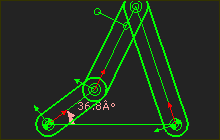 Part-Outline of three Parts in the Graphics-Area |
|
Can I edit the Part-Outline? No. The Part-Outline is the symbol for the Part element. When do I need to click the Part-Outline? You select the Part-Outline to edit the Part. You may need to click the Part-Outline to select as the Part when you add more complex elements. E.g.: Select the Part-Outline as the Cam-Part, when you do Add 2D-Cam. Can I change the size of the Part-Outline symbol? YES. Use the Application Settings > Accessibility tab > Graphic > Symbol Display Size Must I display Part-Outlines? NO. To hide Part-Outlines, see Display Filters > Show/Hide Part-Outlines. You can double-click the Y-axis to edit a Part. You must display Part-Outlines to display Force-Vectors. Can I hide individual Part-Outlines? No. Can I change the color of a Part-Outline? Only when you display Force-Vectors. You can use the Configure Power Source dialog to edit the color of individual Parts. When you do not display Force-Vectors, we recommend you use the default colors of Part-Outlines for Parts that are kinematically-defined / solved (a type of Green), and for Parts that are not kinematically-defined / not solved (a type of Blue). |
|