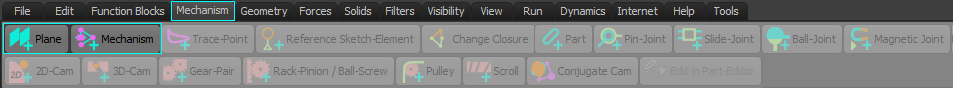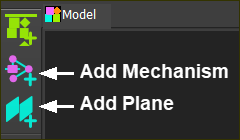Model elements
There are two commands that you can use in the Model-Editor.
The commands are:
These two commands arrange the basic layout of your machine.
* You must do Add Mechanism to add a minimum of one Mechanism-Editor to a Plane.
The two commands are in the Mechanism menu and the Model elements toolbar.
Mechanism menu > Model elements
When you show menus, the Mechanism menu is at the top.
Model elements toolbar
When you show toolbars. the Model elements toolbar is to left of the graphics-area.