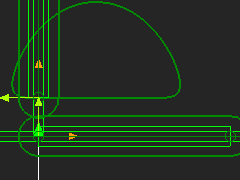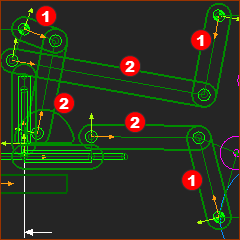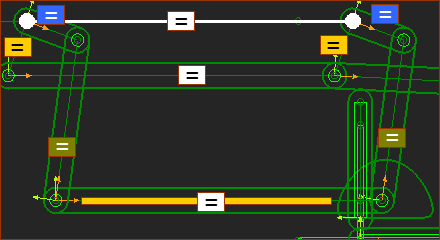The Piggyback Sliders control the motion in the X and Y directions. However, the Piggyback Sliders are not always required in the physical design
Background
Question 1: Why would you want to remove the linear slides (Piggyback Sliders), if there is a Part in your design that has a translating motion?
Answer 1a: Linear slides are more expensive than rotary bearings.
Answer 1b: It is easier to seal rotary bearings against contamination than it is to seal linear slides.
Question 2: Is there a way to remove the linear slides, and yet there is a Part that has a translating motion?
Answer 2: Yes - see below.
Model with Sliders 'Virtually' Removed
In the model, the Piggyback Sliders move. Parts that we join to the Sliders move in response to the motion of the Sliders. The Parts belong to dyads. Can we add dyads so that one Part has a motion that is identical Slider-Y of the Piggyback Sliders? That is, can we find a Part that copies the XY-Path and motion of the Slider-Y. |
|
|
Piggyback Slider Motions - Reminder from STEP 11-1 •Slider-X - Linear Translation - all Points that we can add to Slider-X move parallel to the X-axis. •Slider-Y - Planar Translation - all Points that we can add to Slider-Y move with the combined (superposition) motions of the of the X-axis and the Y-axis motions. •Slider X and Slider Y do not rotate. We can use term and say that Slider-X is a Reciprocating Part. We can use term and say that Slider-Y is a Translating Part. |
|
Dyad Motions Not one Part of six(6) Parts in the 3 × R-R-R dyads is a Translating-Part. •Parts •Parts
Question 2: Can we add new dyads so that a Part does not rotate? If we can, then can we remove the X-Sliders and Y-Sliders. in the physical design. See below. |
|
|
In the image above, there are two more R-R-R dyads. The length of the Parts in the dyads, and the position of the Pin-Joints with the Base-Part are important. Notice the color-coded symbols | = | in the image to guide you. The motion of the Part with the Yellow/Orange horizontal line translates - that is, it does not rotate. In the model, we use the Piggyback-Sliders to control the path of the Translating Part. We do not need the Piggyback-Sliders in the physical machine. |
|
|
Please watch the video. All the Points in the Translating-Part move with the same 2D path. We do not use the Sliders in the physical machine. They only give a useful means to force the Translating-Part to move with the XY-Path. For completion, I have added two 2D-Cams. MechDesigner derives the motions of the Follower and calculates the Cam-Profiles. |