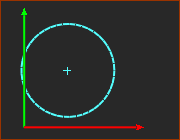General definitions:
A sketch-loop is a closed, continuous 'string' of sketch-elements that you join end to end.
A sketch-path is an open, continuous 'string' of sketch-elements that you join end to end.
Merge-Points
You must merge the start-Point or end-Point of one sketch-element with the start-Point or end-Point of an adjacent sketch-element. The Merge-Points command removes one Point at each 'joint' between the adjacent sketch-elements. There are two ways to merge two Points: •Dynamically (recommended) - as you add the sketch-elements, with the Hover Technique •Later - in the Part-Editor and use Geometry toolbar > Merge-Points |
Why add a sketch-loop or sketch-path?
You can add a Profile to a sketch-loop. You can add a Motion-Path FB (with a Motion-Point) to a sketch-path or sketch-loop. |
Why sketch-loops fail?
Condition 1: Points are not Merged Two Points are coincident, or just happen to be at the same position in a Part. Condition 2: Branches You CANNOT merge three or more Points into one Point - for example, the ends of three Lines or Arcs. Condition 3: Figures-of-Eight A sketch-element cannot cross over another sketch-element in the same sketch-loop. This condition does not apply to a sketch-path. Condition 3: Zero thickness Sketch-Loop: A sketch-element cannot touch another sketch-element in the same sketch-loop. Sketch-Path: This condition does not apply to a sketch-path. |
Example sketch-loops
|
Circle The Circle is a sketch-loop. After you add a Profile to the Circle, you can use it as a Follower-Roller. |
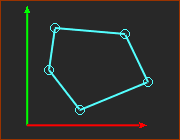 |
Lines Lines joined, with Points merged. |
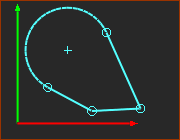 |
Lines and Arcs Lines and Arcs, with Points merged. |
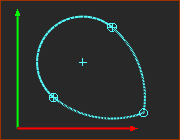 |
Arcs and Arcs Arcs and Arcs, with Points merged.
|