Why is my dimension negative?
There is a –ve sign if the distance to a sketch-element is in a negative quadrant !!!
In practice, do not delete the – sign, but edit the dimension in the normal way.
However, to explain the negative dimension in the negative quadrant .... .
Each Line has a X-Y coordinate-system. The coordinate-system's: •0,0 is its start-Point •+X-axis is from its start-Point(1) to its end-Point(2) •+Y-axis is at +90º from the X-axis, on the Mechanism-Plane. |
|
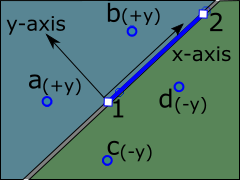 |
When you add a dimension that is a perpendicular distance from a Line, the: •dimension is +ve when the dimension is in the +Y-axis (blue area in the image). •dimension is –ve when the dimension is in the –Y-axis (green area in the image). |
In the top image there is a Blue Line(1 to 2) on the X-axis of the Part. A: •dimension from the Line(1 to 2) to a Point a or b is positive •dimension from the Line(1 to 2) to a Point c or d is negative |
|
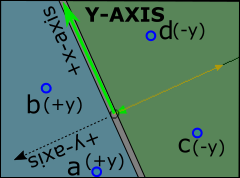 |
A Part's X-axis AND Y-axis also each have its own coordinate-system! Each axis is identical to that of a Line. The bottom image shows the Coordinate-System of the Y-axis The local +x-axis of the Y-axis of a Part is along the Y-axis! In the bottom image: •dimensions from the Y-axis to Points a and b are positive. •dimensions from the Y-axis to Points c and d are negative. |