Sweep-Display
Use the Sweep-Display dialog to evaluate exact P, V, A, J motion-values at any X-axis value as defined by the Cursor-Position parameter.
As you edit the X-axis value with the Cursor-Position parameter, a vertical cursor shows on the motion graphs at the X-axis value.
BUG: The Cursor does not sweep correctly when Motion-Start ≠ 0.
See Blend-Point Editor > X-axis Values > Motion-Start.
 |
To open the Sweep-Display dialog: 1.Click Edit toolbar > Sweep-Display icon |
|
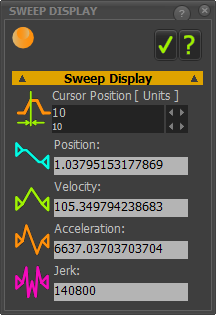 Sweep-Display dialog |
Sweep-Display Cursor Position The X-axis value at which to evaluate exact motion-values. Position, Velocity, Acceleration, Jerk (read-only) The exact Position, Velocity, Acceleration, and Jerk motion-values at the X-axis value as defined by the Cursor-Position. The advantage of the Sweep Display is that you can see a vertical cursor on the motion graphs at the X-axis value. The advantage of the Motion-Value Evaluator is that you can enter an X-axis value greater than the last X-axis point - see Notes below. See also: Motion-Width, Number of Steps, Motion-Value Evaluator |
|
Notes:
|
||