How to start a motion at an X-axis value that is not zero?
Frequently, the timing of a motion means the X-axis value of Blend-Point #1, the start of Segment #1, cannot be at 0.
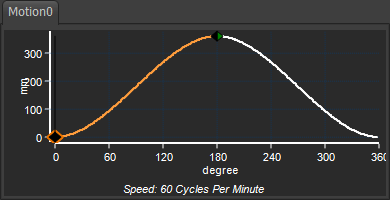 ^ Motion-Start (and Blend-Point#1) at 0 ^ 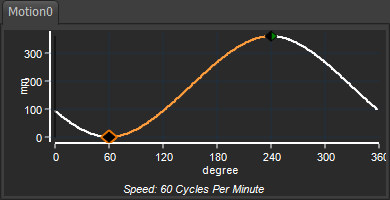 ^ Motion-Start (and Blend-Point#1) at 60 ^ To move Blend-Point #1 (and the motion) to a value that is not 0, edit the Motion-Start parameter in the Blend-Point Editor. The motion moves along the X-axis of the graph by the Motion-Start parameter. |
STEP 1.Open the Blend-Point Editor
 Blend-Point Editor icon |
Use the Blend-Point & Segment toolbar.
The Blend-Point Editor is now open. |
STEP 2.Expand the “X-axis values” separator
Motion-Start (and Blend-Point #1) at 0 |
1.Click the X-axis Values orange separator bar You can now see the two parameters: Motion-Start |
STEP 3.Edit the Motion-Start-parameter
Motion-Start (and X-axis value of Blend-Point #1) |
|
Motion Start
|
