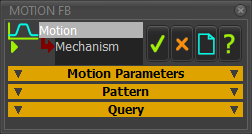To find the exact Y-axis motion-value at any X-axis value.
There are 4 methods to find the Y-axis motion-values at an X-axis value.
Method 1: Motion-Values at Pointer
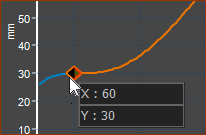 |
Motion-values at your pointer
|
Method 2: Motion-Values Evaluator
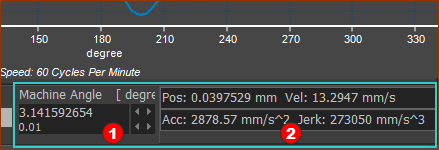 Machine-Angle(1) : Evaluate Motion-Values(2) |
For any real number you enter as a Machine-Angle You may need to increase the width of the MotionDesigner panel to see all four motion-derivative values. Or, you can Float MotionDesigner - See MechDesigner > Visibility menu > Float/Dock MotionDesigner. |
Method 3: Use the Sweep-Display
Note: The Sweep-Display works only when the Motion-Start is 0 and the Motion-Width is 360. |
|
 |
To open the Sweep-Display: 1.Click Edit toolbar > Sweep-Display icon |
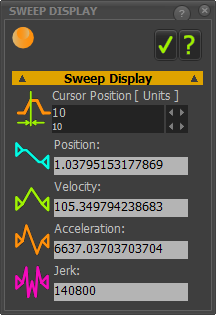 Sweep-Display dialog |
Sweep-Display Cursor Position The X-axis value at which to evaluate exact motion-values. Position, Velocity, Acceleration, Jerk (read-only) The exact Position, Velocity, Acceleration, and Jerk motion-values at the X-axis value as defined by the Cursor-Position. A vertical cursor shows in the graphs at the X-axis value as defined by the Cursor Position. |
Method 4: Open Data Transfer Table
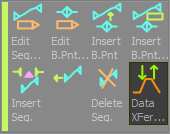 Blend-Point and Segment toolbar |
To open the Data Transfer Table: 1.Click Blend-Point & Segment toolbar > Data Transfer Table icon 2.Click in the toolbar of the Data Transfer Table > Get motion values button. The Data Transfer Table is now open. 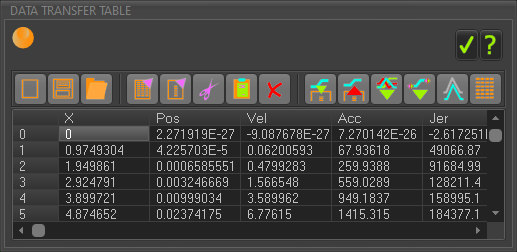 Data Transfer Table Look up in the list the X-axis value for which you want to know the Y-axis motion-values. If you want more data-points, increase the Number of Points in Active Motion Settings dialog > Motion tab > Motion Cycle |
Reverse look-up of the X-axis values from a Y-axis positional value
You must use a Motion FB in MechDesigner. and select the Motion name for which you want to find the exact X-axis values.
You can enter the Position value, and we will list the X-axis values.
In MechDesigner: 1.Add a Motion FB to the graphics-area 2.Open the Motion FB dialog
3.In the Motion Parameter separator, click the drop down arrow in the Select a Motion box, and select a Motion whose X-axis value you need to know at a particular Y-axis value. 4.In the Query separator, enter a Y-axis value (Position motion-derivative, only) If one or more X-axis values exist at the Y-axis value, then we show the values in the box below. |
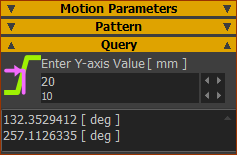 X-axis values from a Y-axis value |