Motion-Law Selector
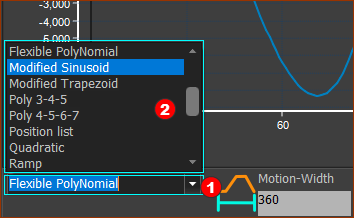 Motion-Law Selector list box |
It is below the Motion graphs, at the left side of the Motion toolbar. Before you can use the Motion-Law Selector: 1.Click a above or below a segment to move the program focus to MotionDesigner. 2.Click above or below a segment to make it the Selected-Segment Now, use the Motion-Law Selector to: •Identify the Motion-Law of the Selected-Segment AND/OR •Use the drop-down to select a different Motion-Law for the Selected-Segment See also Motion-Laws |