Motion-Width (read-only)
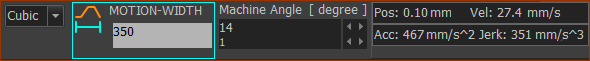 |
Motion-Width = ∑ Segment-Widths IMPORTANT Most typically, the Motion-Width = 360. Then, the timing of the motion will equal the timing of the Master-Machine-Angle (MMA) To edit the Motion-Width, you must use the Segment Editor to edit the Segment-Width of one or more segments. If Motion-Width is to equal one machine-cycle. And the X-axis units are: Degrees: Motion-Width =360 Radians: Motion-Width = Seconds: Motion-Width = 60 / (Cycles / Minute) Milliseconds: Motion-Width = 60 000 / (Cycles / Minute) Cycle/Minute See MechDesigner: Edit menu > Machine-Settings > Cycling Parameters. To edit the X-axis Units: |