Motion toolbar
The Motion toolbar is below the graphs at the bottom of MotionDesigner
To see all of the Motion toolbar, you may need to increase the width of MotionDesigner.
You can do one of the following:
•Drag to the left the left edge of the MotionDesigner graphs.
•Float (undock) MotionDesigner - see MechDesigner > Visibility menu > Float or Dock MotionDesigner.
MD16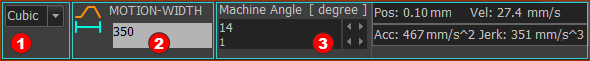 MD16: Motion toolbar MD17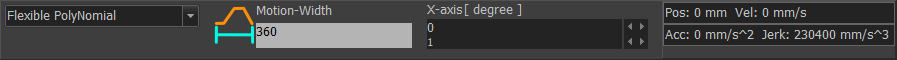 MD17: Motion-toolbar
|