How to open the Configure Power Source dialog
You must first select a Kinematic-Chain in the Kinematics-Tree. 1.Click the Kinematics-Tree in the Element-Explorer 2.Click the Kinematic-Chain whose Power Source you want to specify The color of the Kinematic-Chain should now be blue . When the color of the Kinematic-Chain is blue , you can use three different methods to open the Configure Power Source dialog:
|
|
1.Click Force toolbar / menu > Configure Power Source icon |
 METHOD 2 : Shortcut menu
METHOD 2 : Shortcut menu
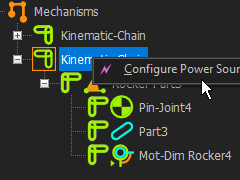 Configure Power Source from Kinematics-Tree |
1.Right-click the Kinematic-Chain 2.Click Configure Power Source in the shortcut menu |
 METHOD 3 : Key combination
METHOD 3 : Key combination
1.Press the ALT+P keyboard shortcut on your keyboard. |
The Configure Power Source dialog is now open.