Element-Explorer
The Element-Explorer is at the bottom of the Project-Explorer.
It shows most of the elements that are in the model.
Element-Explorer example:
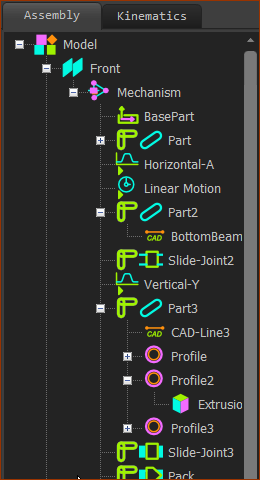 Example Elements in the Assembly-Tree |
This tree is available in all editor-types. It is a chronological and hierarchical list of the elements that you have added to the model. This tree is available when the Model-Editor or any Mechanism-Editor is active. When possible, it compiles the kinematically-defined Parts into kinematic-chains that consist of Motion-Parts, Dyads, Geared-Rockers, Pulley-Rockers and similar kinematic-elements. Geometry-Tree (not in image) This tree is available when the Part-Editor is active. It is a list of the constraints and dimensions that you have added to or between sketch-elements. It does not list the sketch-elements. Element-Explorer and the Graphics-Area If you click an element in the Element-Explorer it changes to the selected-color in the graphics-area. If you click an element in the graphics-area, you also select the element in the Element-Explorer. Open the Application-Settings dialog (see Edit menu) to edit the colors of different element-types. See: Application-Settings dialog > Graphics tab > Display Colors |