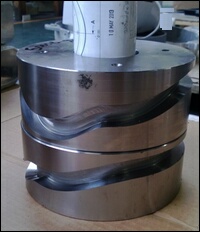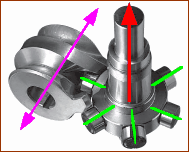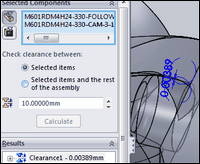Barrel Cams and Globoidal Cams
|
Barrel, Cylindrical, and Globoidal Cams are types of 3D-Cams that you can model and design in MechDesigner. The Cam usually rotates at constant speed. However, this is not necessary. For example, the Cam can be stationary. You can save the 3D-Cam to a STEP file-type, or export the surface data to SolidWorks, or save the surface data as XYZ coordinates. |
|
It is possible to design Barrel-Cams with Grooves Follower-Rollers that move inside a groove that is cut into the wall of the Barrel (see image) To model a Barrel-Cam with a Groove, you need a minimum of one Follower-Roller. Barrel-Cams with a Rib Follower-Rollers that move along a rib that extends out from the wall of the Barrel. To model a Barrel-Cam with a Rib, you need to a minimum of two Follower-Rollers. |
|
These cams are also called Ferguson Drives, or Roller Gear Drives.
|
|