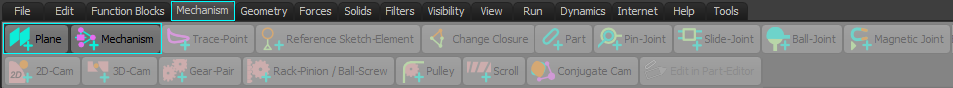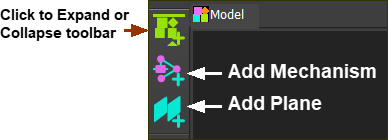Model elements
Model elements arrange the layout of your machine.
There are only two commands - Add Mechanism-Editor and Add Plane.
The two commands are in the Mechanism menu and the Model elements toolbar.
MD17 : Mechanism menu > Model elements
Model elements toolbar
The Model elements toolbar is to left of the graphics-area.