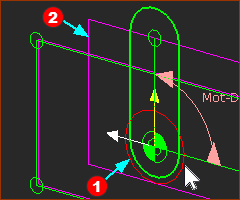What is a Hole?
A Hole cuts the shape of a sketch-loop through a Profile / Extrusion (MD-Solid).
Note: To see the Hole through the Profile / Extrusion, enable Visibility toolbar > Show Solids in Mechanisms
Add Hole
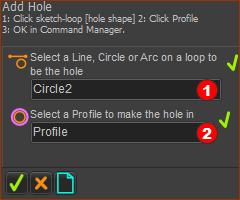 |
STEP 1:Start the command Add Hole:
The Command-Manager starts. There are two selection-boxes.
|
||
|
STEP 2:Select the two elements for the Command-Manager
The sketch-loop and the Profile are now in the selection-boxes in the Command-Manager
|
||
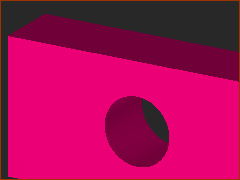 Hole through Profile / Extrusion |
STEP 3:Complete the Command
Result: Assembly-Tree: the Hole element is a child to the Profile element. Graphics-area: the Hole cuts through the Profile / Extrusion.
<<< image, in the Model-Editor, of the Hole that is cut through the MD-Solid. |
||
See also: Sketch-Loop, Profile, Command-Manager |
|||
Video:
Add Hole to Profile