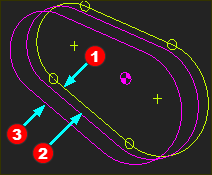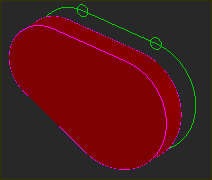What is a Profile / Extrusion?
|
When you sketch a sketch-loop Profiles and Extrusions are elements that have the same shape as a sketch-loop. You can add many Profile / Extrusions to the same sketch-loop. Profile element: •two contours (we call them the the Primary-Contour •you can control the distance between the contours with the Extrusion Depth parameter in the Extrusion dialog. •you can control the distance to the Primary-Contour with the Extrusion Offset and Part-Offset parameters in the Extrusion dialog |
|
Extrusion element: •is the “solid” in the MD-Solid element. •is a child to a Profile
|
Note:
The Follower-Profile that you select when you Add 2D-Cam or Add 3D-Cam must be a Profile element.
See also: Shape of the Follower-Profile.
Terminology:
Sketch-Loop : |
A series of sketch-elements, that you join end to end to form a closed loop. The start-Points and end-Points, where the sketch-elements join together, must be merged to one Point. |
Profile : |
Two contours that are offset along the Z-axis of the Mechanism-Plane and a copy of the sketch-loop you select when you do Add Profile. |
extrusion : |
The Solid between the two offset contours of the Profile. |
Preparation for Add Profile / Extrusion
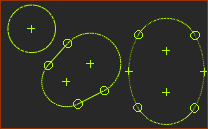 3x Sketch-Loops in a Part
|
You must edit a Part to add a sketch-loop The image shows three sketch-loops in the model.
|
Add Profile / Extrusion
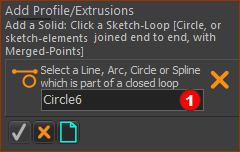 |
STEP 1:Start the Add Profile command
The Command-Manager starts. |
||
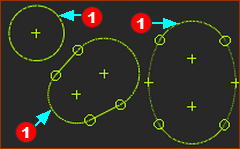 3x Sketch-Loops in a Part |
STEP 2:Select a sketch-element that belongs to a sketch-loop
The name of the sketch-element is in the Command-Manager.
|
||
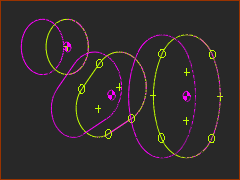 3 x Profile Contours in graphic-area |
STEP 3:Complete the command:
We add for you a Profile and Extrusion to the sketch-loop that you select. Do 1 - 3 again to add a Profile to a different, or the same, sketch-loop. RESULT : graphics-area
The image shows 3 Profile and Extrusion elements. The default color of the Extrusion is Blue. |
||
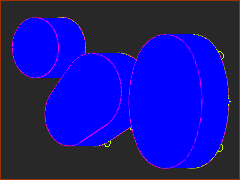 3 x Extrusions in graphic-area |
|||
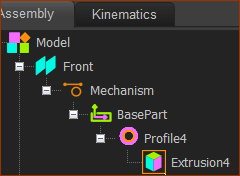 Profile and Extrion elements in the Assembly-Tree |
Result : Assembly-Tree
|
||
See also : Tutorial 4: Add Profile (external link) |
|||
Video Add Profile:
Add a Profile to a Sketch-Loop
How to edit an Extrusion
 |
To EDIT an Extrusion Element - with the Selection-Window.
The Extrusion dialog opens. See Extrusion dialog
OR |
|
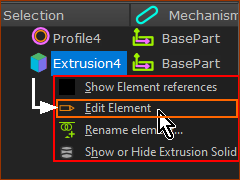 SELECTION-WINDOW: Right-Click |
||
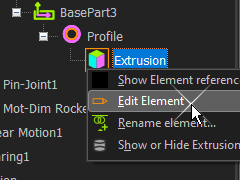 ASSEMBLY-TREE - |
To EDIT an Extrusion Element - in the Assembly-Tree
|
How to delete a Profile
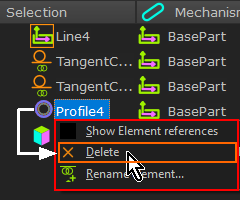 ASSEMBLY-TREE - Delete Profile |
To DELETE a Profile Element
We delete for you the Profile and the Extrusion elements from the model. |