Auto-Profiles (all Parts)
Toggle between:
Add Auto-Profiles to all Parts in the Mechanism-Editor |
Remove Auto-Profiles from all Parts in the Mechanism-Editor. |
See also : Auto-Profile
Notes:
•To see Solids in Mechanism-Editors, enable Show Solids in Mechanisms
•To edit an Extrusion, see How to open the Extrusion dialog.
Add Auto-Profiles (all Parts)
STEP 1:Do Add Auto-Profile (all Parts)
|
||||
Result 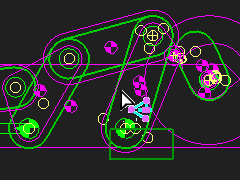 Parts with Auto-Profiles. Rule IF # of Parts with Auto-Profiles ≤ 50%
ELSE IF # of Parts with Auto-Profiles > 50%
|
||||
Video : Add Profiles (all Parts)
'Expand' then 'Play'
Quasi-Sketch-Loops
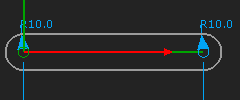 Original quasi-Sketch-Loop after Add Auto-Profile 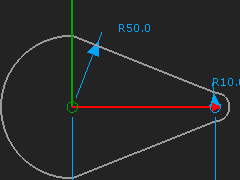 Increased Radius of a quasi Arc. |
Quasi-sketch-loops control the shape of the Auto-Profiles. They have these properties: •They do not have start-Points or end-Points. •You cannot select, edit, delete quasi-Arcs or quasi-Lines. •You cannot add a joint between a Part and a quasi-Line. •There is no Tangent constraint between the quasi-Arc and quasi-Line sketch-elements. However, •You can edit the Radius (dimension) of each quasi-Arc. Image above: after you edit the Radius of a quasi-Arc you can see the Tangent constraint is missing between the quasi-Arc and quasi-Line. |