Linear-Motion FB
A Linear-Motion FB has one output-connector.
The default output from a Linear-Motion FB is equal to the Master-Machine-Angle (MMA).
Use the Linear-Motion dialog to add a constant value to the output. Then, Its output is less-than (later) or more-than (earlier) the value of the MMA.
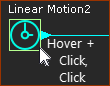 |
To open the Linear-Motion dialog
|
The Linear-Motion dialog is now open.
Linear-Motion dialog
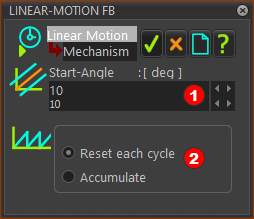 Linear Motion FB dialog |
Start-Angle
Output-Options
|