Download Tutorials
To open the Download Tutorials dialog
|
File toolbar > Download Tutorial Videos |
|
File menu > Download Tutorial Videos |
Download Tutorials dialog
When the Download Tutorials dialog opens: 1.Click a video on the left of the dialog. If this is the first time you have downloaded that video. please wait until it downloads to your hard drive. If, at a different time, you click to play the same video, it should play immediately from your hard drive. Video display too small? If the video dialog is too small, drag the right and bottom sides of the dialog to increase its size. Where do the Videos download to? The default path is <LocalAppData> \ Tutorials\ *.mp4 To change the download path, see Application-Settings > General tab > File Options separator > Tutorial Video Directory. |
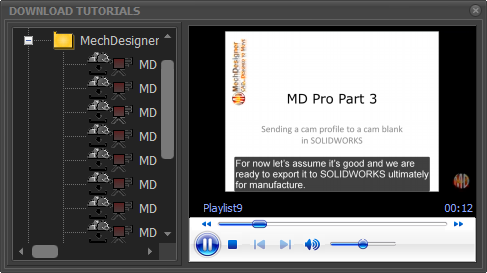 Download Tutorials dialog |