About the Assembly-Tree
The elements you add to your model are in the Assembly-Tree.
Each element has an Element Icon and an Element Name.
We add the elements to the Assembly-Tree in the order you add them to the model.
The elements also have a hierarchy.
Example
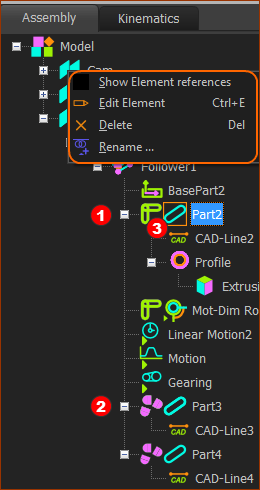 Assembly-Tree in Explorer-Explorer |
Element Hierarchy Mechanism elements are children to Plane elements. Parts, Function-Blocks, Joints, Gears, Belts, ... are children to Mechanism elements. CAD-Lines, Profiles, 3D-Cams, and 2D-Cams are children to Part elements. Parts To the left of each Part, an icon identifies if the kinematic-chain to which it is associated, is solved, broken, or unsolved.
Selected Elements When you click an element •a square •the element shows in the Selection-Window Shortcut menu: Right-click an element in the Assembly-Tree, to show a shortcut menu You can use the shortcut menu to: •Edit Element •Delete (element) •Rename ... (element) |