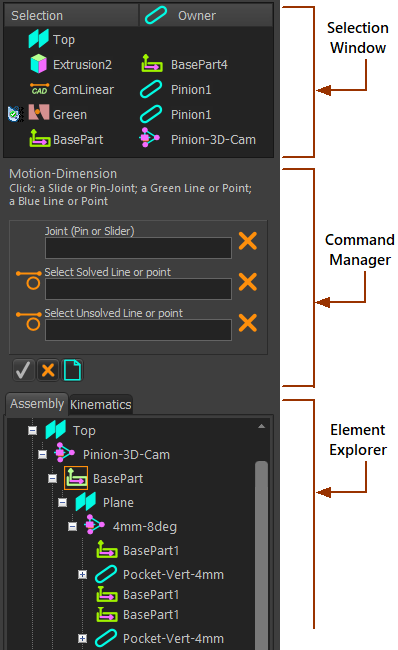Project-Explorer
Project-Explorer
The panel that is to the left of the graphics-area is the Project-Explorer.
It has three sections.
|
|
The Selection-Window shows the list of elements that you CLICK or SHIFT + Click in the graphics-area or Element-Explorer (see below). |
|
The Command-Manager opens when you need to select other elements from the model to add a new element. It has a selection-box for each element you need to select. You can select the elements from the graphics-area or the Element-Explorer (see below). |
|
Explore the Element-Explorer to see the elements that are in the Model-Editor and Mechanism-Editors. The Element-Explorer has three trees. You can see two trees at a time. You can explore one tree at a time. In the Model-Editor and Mechanism-Editors, the two trees you can see are the: •Kinematics-Tree - if necessary, click Rebuild Now to compile the Kinematics-Tree In the Part-Editor, the two trees are the: •Geometry-Tree - if necessary, click Rebuild Now to compile the Geometry-Tree |